You can set up reoccurring payments through your PayPal account, or by credit card from within your client area.
Credit Card: To set up reoccurring credit card payments, you will enter your card details into Bizzy Mama client area > Billing > Manage Credit Card.
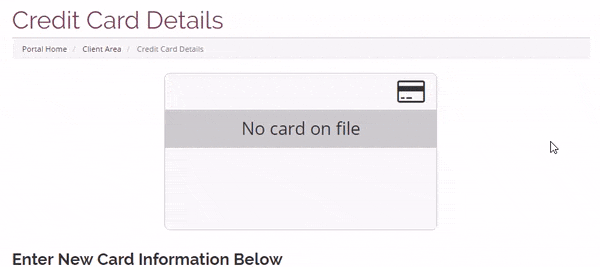
Then, choose "Credit Card" as your default payment method in your Bizzy Mama client area > "Hello, Name!" drop down > Edit Account Details > Payment Method > Credit Card. Be sure to save your changes. This will give the system permission to run your card details when an invoice comes due.
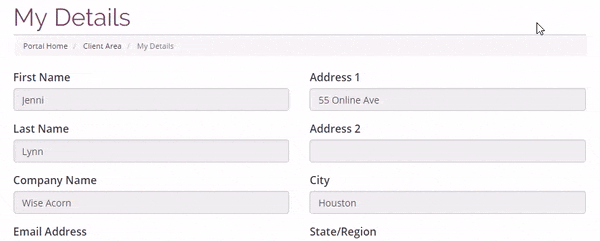
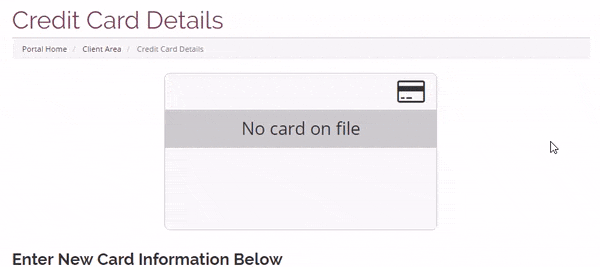
Then, choose "Credit Card" as your default payment method in your Bizzy Mama client area > "Hello, Name!" drop down > Edit Account Details > Payment Method > Credit Card. Be sure to save your changes. This will give the system permission to run your card details when an invoice comes due.
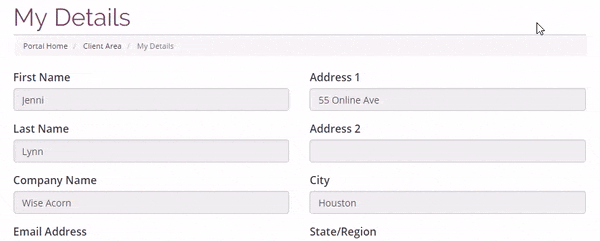
PayPal: To set up reoccurring payments through PayPal, when you log in to pay a due invoice, you will be given the option to pay by credit card or PayPal. Choose PayPal and then proceed through following the directions to create the subscription.
NOTE: PayPal subscription payments may continue whether there is an invoice due, or not, and also regardless of any credit that has been applied to your Bizzy Mama account. This is because PayPal subscriptions are set to process on the date and for the amount specified and do not connect to or reference your account with us before processing in any way. You can manage your PayPal subscriptions at any time from your PayPal control panel.
With either of these automatic payment options you won't have to log in and pay manually each month. You will still be invoiced and receive a payment confirmation and receipt when payment has been made. Make a note to be on the lookout for your confirmation email in order to avoid any downtime due to payment failure.
How to create a credit card subscription:
How to create a PayPal subscription:
With either of these automatic payment options you won't have to log in and pay manually each month. You will still be invoiced and receive a payment confirmation and receipt when payment has been made. Make a note to be on the lookout for your confirmation email in order to avoid any downtime due to payment failure.
How to create a credit card subscription:
- Log into your client area and navigate to Billing > Manage Credit Card.
- Enter your credit card details and click "Save Changes".
- Then, click on the "Hello, Name!" drop down > Edit Account Details > Payment Method > and choose "Credit Card" from the drop down menu.
- Be sure to save your changes. Doing these two things will give the system permission to run your card details when an invoice comes due!
How to create a PayPal subscription:
- Log into your client area and navigate to Billing > Due Invoices.
- Select the invoice that you'd like to pay and click on "Paypal" as your payment method.
- Proceed through checkout and follow the directions to create a subscription.
- See also: Cancelling PayPal subscriptions.
Last Updated: 04/13/2017

