Yes! It's easy to upgrade your service plan at any time. When you upgrade from your client area, you will be invoiced for the pro-rated difference between plans and commitment levels. There are no additional or hidden fees to upgrade your account. See below for a quick video snippet of this action:
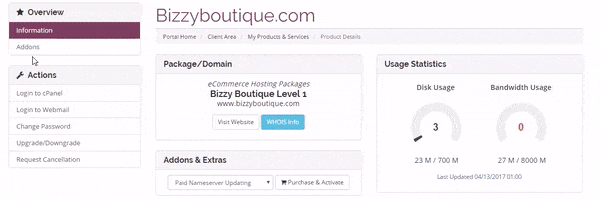
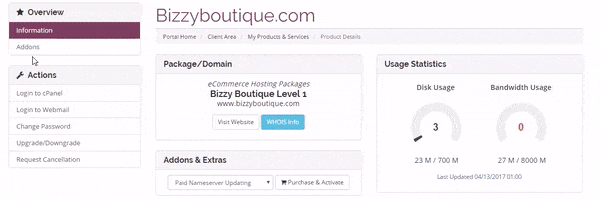
To upgrade your hosting plan, follwing these instructions:
-
Log into your Bizzy Mama client area.
-
Navigate to the "Services" tab, and then click on "My Services".
-
Click the "View Details" button for the service you would like to upgrade.
-
Find the "Actions" sidebar tab and click on "Upgrade/Downgrade" link.
- Choose your new product Level and click "Choose Product".
-
Follow the instructions provided on that screen and make your single prorated payment to successfully place your upgrade order request.
- Upgrade orders are processed same day and in the order in which they are received.
Last Updated: 04/13/2017

